eCommerce report
A report that shows successful and failed Ecommerce transactions along with associated eCommerce fees.
The report includes the following details:
- TransactionID – it’s a reference for the transaction
- TrackingNumber – this is a unique 15-digit tracking identifier for the card.
- TransactionDescription – this is a description of the merchant.
- TransactionAmount – the value of the transaction
- TransactionDate – This is the authorization date of the transaction
- MerchantIdentitifer – this is numeric identifier of the merchant. Usually 15 digits.
- Fee – this is the value of a fee the card has incurred for the transaction. Fee type must be one of the below:
- 51 – Ecommerce Fee
- 52 – Online Fee
- 6 – POS Purchase Fee
- 3DS – specifies whether 3DS authentication occurred prior to the authorisation.
- SuccessfulTransaction – specifies whether the transaction was approved or declined.
- TransactionFeeID – the identifier of the transaction fee incurred.
- TransactionFeeDescription – describes the transaction fee.
- TransactionFeeDate – the date in which the transaction fee was applied.
- DeclineReason – describes why the transaction was declined. If the transaction was successful then this filed is left blank.
- CaptureType – Capture type must be one of the below:
- ECOM – Transaction captured online
- MAG – Magnetic Stripe captured transaction
- MAN – Manually captured transaction
- ECOF – Online Card On File transaction
- CaptureMode – this is the respective capture mode of the card’s transaction. Capture Mode must be one of the below:
- MAG – Magnetic Stripe captured transaction
- EMV – Electronic chip captured transaction
- ECOM – Transaction captured online (with no 3DS authentication)
- 3DS – Transaction captured online using 3DS authentication
- MAN – Manually captured transaction
- NFC – Transaction captured via a Near Field Communication device
- Recurring – specifies whether the transactions is a once off or recurring through COF method.
Report format
| FORMAT | FILE NAME | FREQUENCY | ACCESSIBILITY |
|---|---|---|---|
| CSV | EcommerceTransactions_[CampaignName]_[YYYYMMDD].csv | Daily | HTTP get request |
Report time frame
| UTC +2 | UTC +7 | REMARKS |
|---|---|---|
| 09:00 | 14:00 | When the report is generated, the timeframe of all captured data in this report is from 00:00:00 to 11:59:59 of the previous day: • System time zone UTC+2 • Asia client time zone UTC+7 |
Report sample
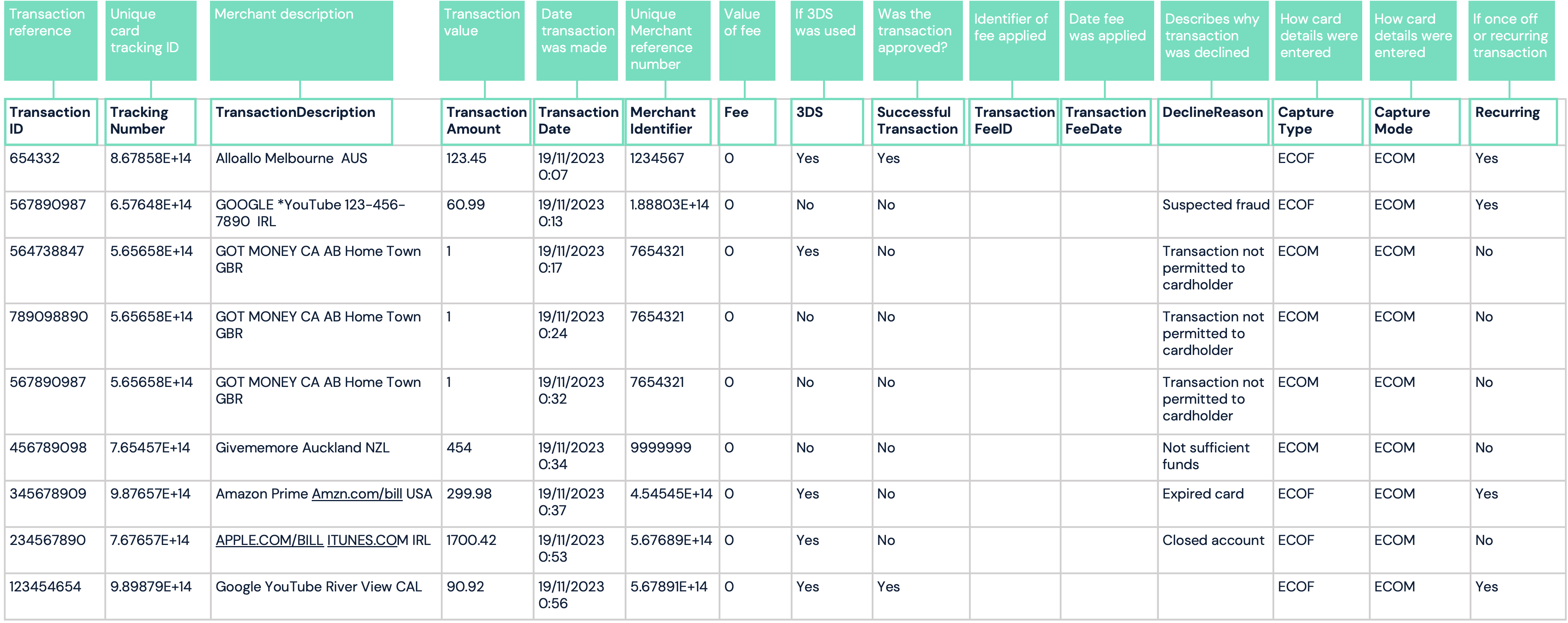
Note: file will automatically download upon clicking link