Mark-off file
This file contains a record of all successful transactions that Paymentology processes on behalf of a store of value like a wallet or a bank account. It includes the financial transactions between a store of value and Paymentology.Paymentology generates the Mark-off file daily at midnight in your local time zone. The file matches a report from a store of value for all successfully processed transactions.
Ideally, the Mark-off file report and the store of value report should be in sync each day as the systems mirror one another. In case of any discrepancy, you should log a ticket via your Zendesk Portal. Select the *Report a Service Incident* form, and then choose *Reporting* and *Discrepancy* under the Request Type, indicate the file’s date and the transaction in question. We’ll promptly address the issue.
You can generate the Mark-off file by sending an HTTP GET request and downloading the report as a CSV file.
The Mark-off file has the following fields:
- CampaignName – name of client’s card program.
- TransactionDate – the merchant’s timestamp in their time zone.
- TransactionAmount – the transaction value in cents. For example, a value of 4215 will mean 42.15. Amount is in the card campaign’s billing currency. ‘-‘ states the value is a debit and ‘+’ or no symbol states the value is a credit.
- TransactionNarrative – it’s the merchant’s description. Usually, the merchant’s name, city and country.
- TransactionDescription – this describes the transactions purpose such as:
- Deduct – a deduction/debit.
- Load – a refund/credit.
- Chargeback – gives positive or negative amounts for chargebacks.
- TransactionID – the Transaction ID of the transaction, as created by the card network.
- TransactionType – it can be marked as any of the following:
- 0 – POS transaction
- 1 – ATM transaction
- 2 – Adjustment
- WalletReference – the customer reference associated to the card that transacted.
- SystemDate – Paymentology’s system date in UTC +2 time zone.
- SequenceNumber – Paymentology’s unique sequence identifier for the specific card used.
- TrackingNumber – Paymentology’s unique tracking identifier for the specific card used.
- NetworkTransactionID – (Mastercard only) this is the Networks TraceID, it assists clients with matching pre-authorizations and incremental pre-authorizations to the settlements for those transactions.
Report format
| FORMAT | FILE NAME | FREQUENCY | ACCESSIBILITY |
|---|---|---|---|
| CSV | [CampaignUUID]/[CampaignName]_MarkOffFile_[YYYYMMDD].csv | Daily | HTTP get request or client SFTP folder |
Report time frame
| UTC+2 | UTC+7 | REMARKS |
|---|---|---|
| 19:00 | 00:00 | When the report is generated at 19:00 UTC+2 2020-09-10 / 00:00: UTC+7 2020-09-11, the timeframe of all the authorized transactions captured in this report is from: • 2020-09-09 00:00:00 UTC+7(system time) to 2020-09-09 11:59:59 UTC+2(system time) • 2020-09-10 00:00:00 UTC+7(Asia client time) to 2020-09-10 11:59:59 UTC+2(Asia client time) |
Report sample
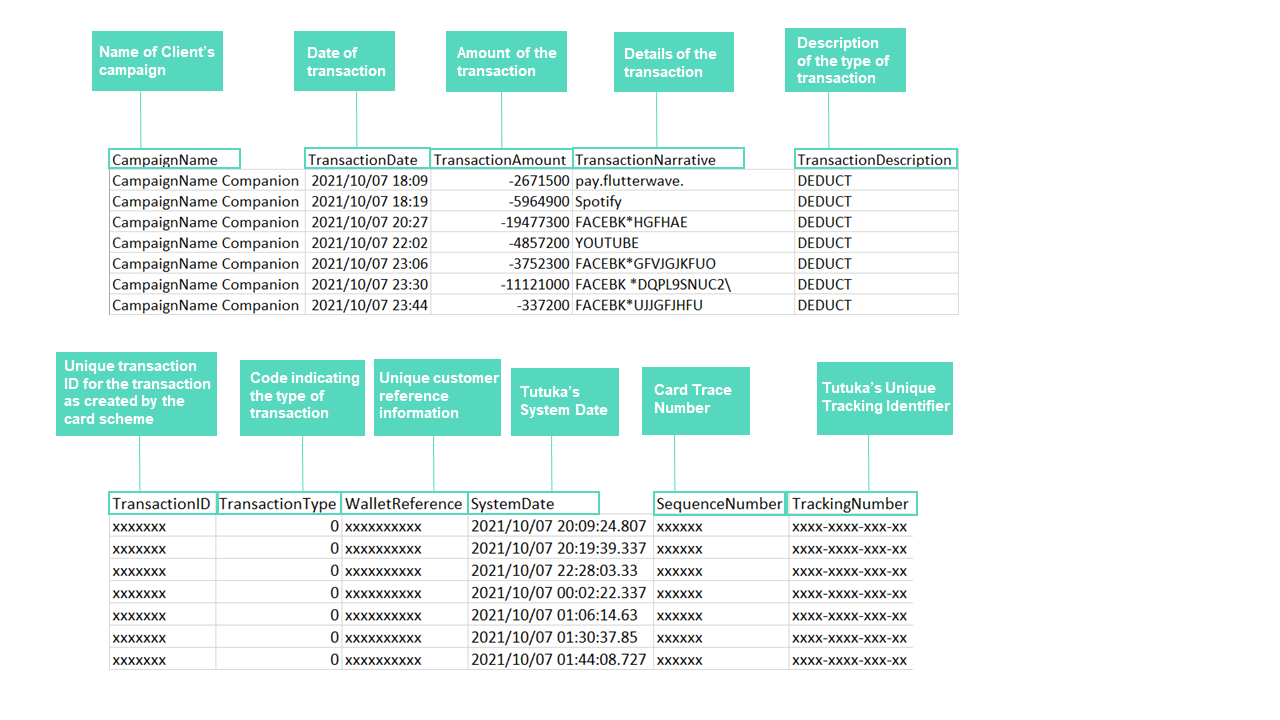
Note: file will automatically download upon clicking link
Was this page helpful?