Unsettled transactions report
This report provides client’s with a full list of unsettled transactions, it assists with overall reconciliation.
There are two versions of this report available:
Version 1
This report includes the following details:
- CampaignName – Name of client’s campaign
- TransactionDate – This is the authorization date of the transaction
- TransactionAmount – the value of the transaction
- TransactionNarrative – it’s the merchant’s description
- TransactionDecription – this describes the transaction type, such as:
- DEDUCT – deductions or debits
- LOAD – refunds or credits
- CHARGEBACK
- TransactionID – it’s a reference for the transaction
- TransactionType – it can be marked as any of the following:
- 0 – POS Transaction
- 1 – ATM Transaction
- 2 – Adjustment
- WalletReference – this is a unique customer reference for the card (applicable to Companion API). This column will be empty for Card API reporting.
- SystemDate – this is Paymentology’s system date in UTC +2 time zone.
- SequenceNumber – this is a unique sequence card identifier showing a running number for the cards created.
- TrackingNumber – this is a unique 15-digit tracking identifier for the card.
Version 2
This report includes the following details:
- CampaignName – Name of client’s campaign
- TransactionDate – This is the authorization date of the transaction
- TransactionAmount – the value of the transaction
- TransactionNarrative – it’s the merchant’s description
- TransactionDecription – this describes the transaction type, such as:
- DEDUCT – deductions or debits
- LOAD – refunds or credits
- CHARGEBACK
- TransactionID – it’s a reference for the transaction
- TransactionType – it can be marked as any of the following:
- 0 – POS Transaction
- 1 – ATM Transaction
- 2 – Adjustment
- WalletReference – this is a unique customer reference for the card (applicable to Companion API). This column will be empty for Card API reporting.
- SystemDate – this is Paymentology’s system date in UTC +2 time zone.
- SequenceNumber – this is a unique sequence card identifier showing a running number for the cards created.
- TrackingNumber – this is a unique 15-digit tracking identifier for the card.
- NetworkTransactionID – the Transaction ID of the transaction, as created by the card network. You can match this against the Transaction ID on the Mark-off file
Report format
| FORMAT | FILE NAME | FREQUENCY | ACCESSIBILITY |
|---|---|---|---|
| CSV | [CampaignName]_UnsettledTransactionReport_[YYMMDD].csv | Hourly | HTTP get request |
Report time frame
| REMARKS |
|---|
| The report is generated once per hour for every campaign. |
Report sample
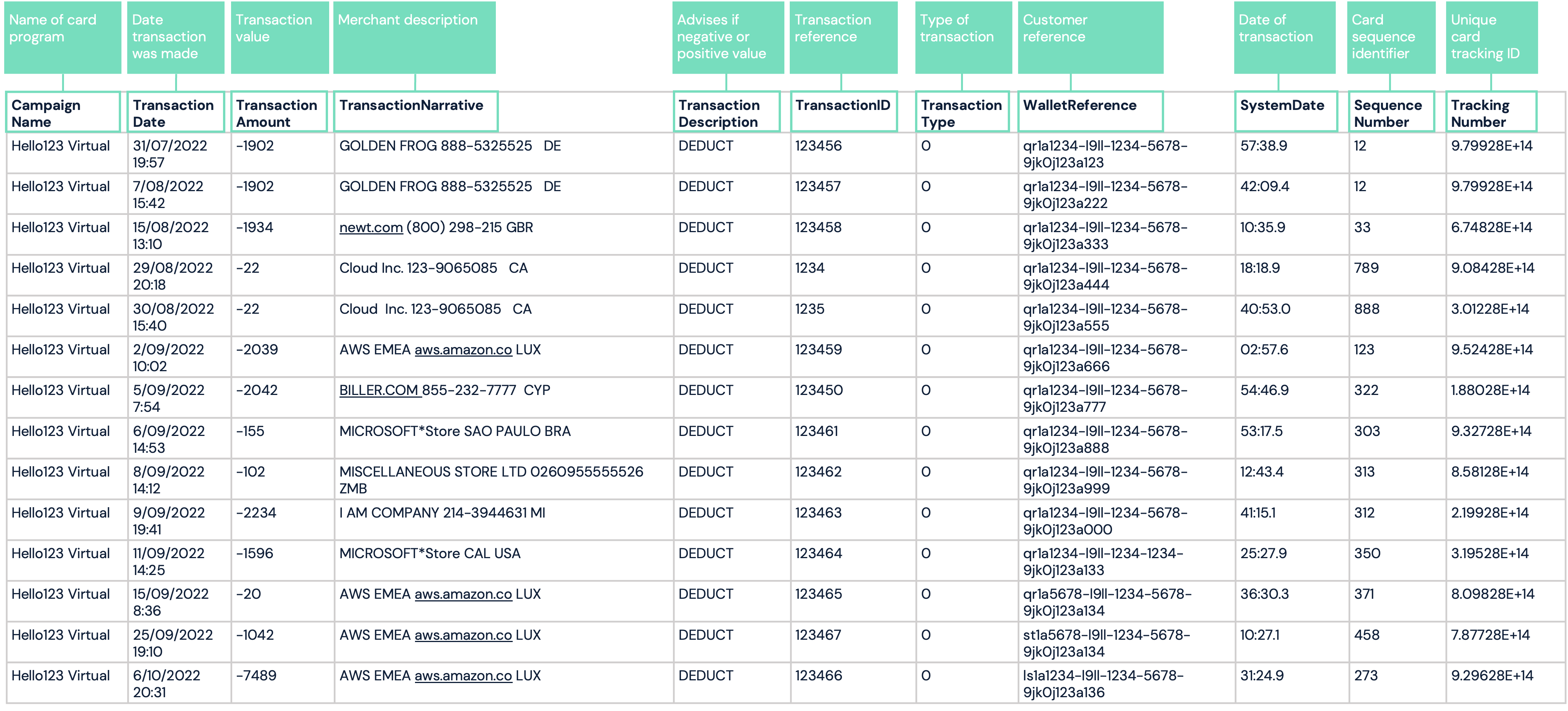
Note: file will automatically download upon clicking link