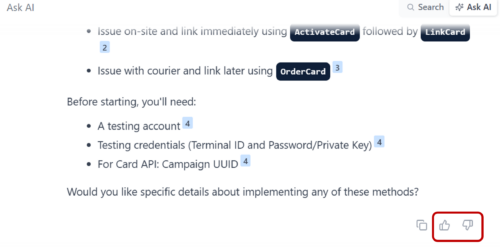Ask AI
Ask AI is an AI bot trained on our documentation and API specifications. Seamlessly embedded in our Developer Portal, Ask AI provides a single destination to get your questions answered and uncover documentation insights.
What can Ask AI do?
- Ask AI can help provide context of certain processes.
- Ask AI can give insight on API specifications.
- Ask AI cannot provide any input specific to a client, i.e. it cannot understand what configuration a client is using.
- Ask AI cannot provide login credentials to any environment.
- Ask AI cannot investigate an actual transaction or API call, not even on the developer or UAT environment.
How can I use Ask AI?
Ask AI can be used in two ways:
Ask AI chat
- Click on the Ask AI button on the bottom right corner.
- Type your question in the input bar and click on the submit icon or press enter.
- Ask AI will begin to populate a response to your query, along with the material it has referenced.
- Once the response has populated, you can choose to ask further questions, navigate to any material referenced, copy to clipboard and provide feedback.
- Asking further questions: type your question into the input field and click on the submit icon or press enter.
- Navigate to referenced material: click on a citation or page listed under Sources.
- Copy to clipboard: click on the copy icon located on the bottom right of the response.
- Provide feedback: use the feedback buttons on the bottom right of the response.
Ask AI chat response example
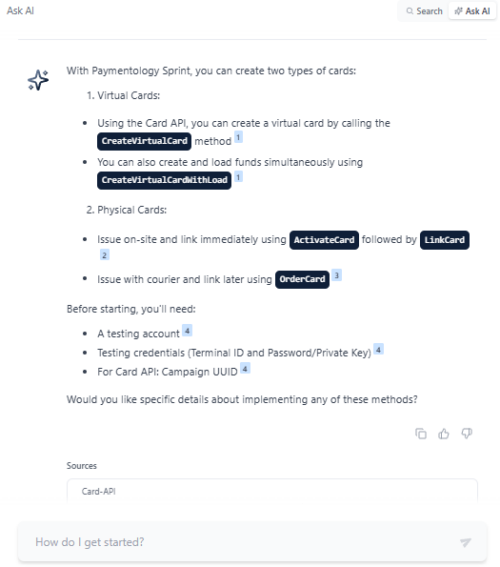
Ask AI search response example
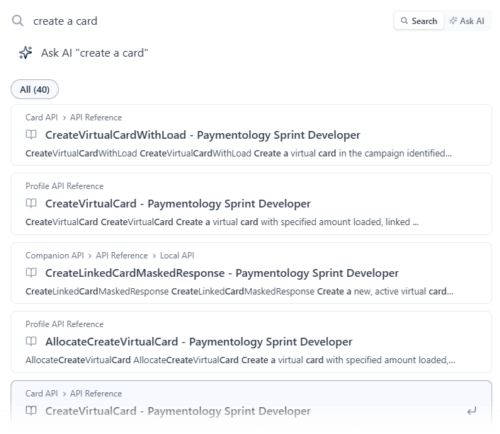
Ask AI tips
Ask AI prioritizes accuracy and relevance in responses. It’s important to acknowledge that there may be situations where you need to try different prompts to achieve the desired outcome.
You can try by:
- Refining your search: you can try refining your search by using different words or rephrasing your question.
- Using specific keywords: make sure to include relevant keywords when defining what you’re after.
- Experimenting with different prompts: sometimes, a different approach to your question can provide better results.
Make sure to use the feedback buttons, as this can help ensure the accuracy of answers provided. The feedback buttons are located on the bottom right corner of Ask AI’s response.